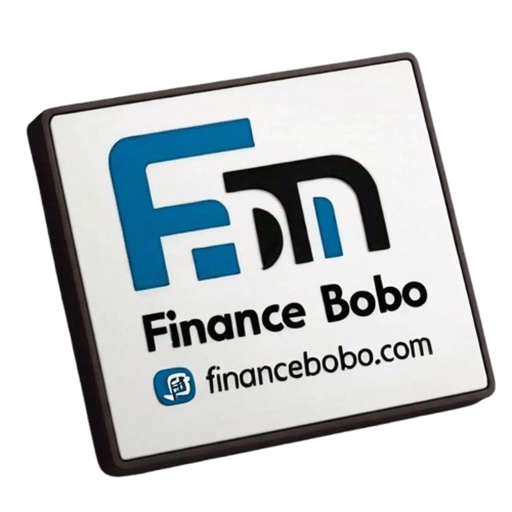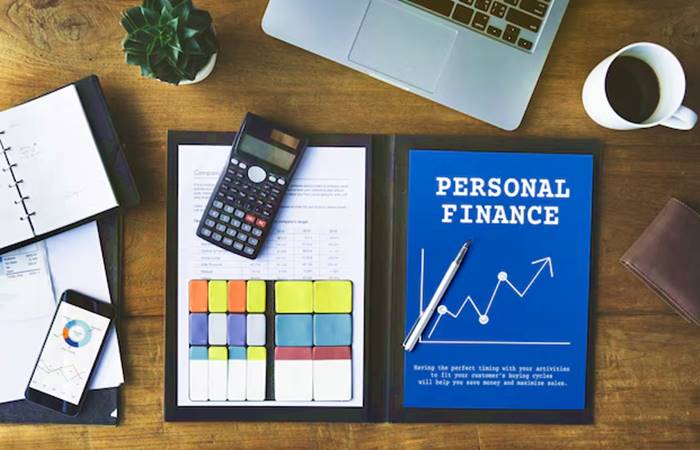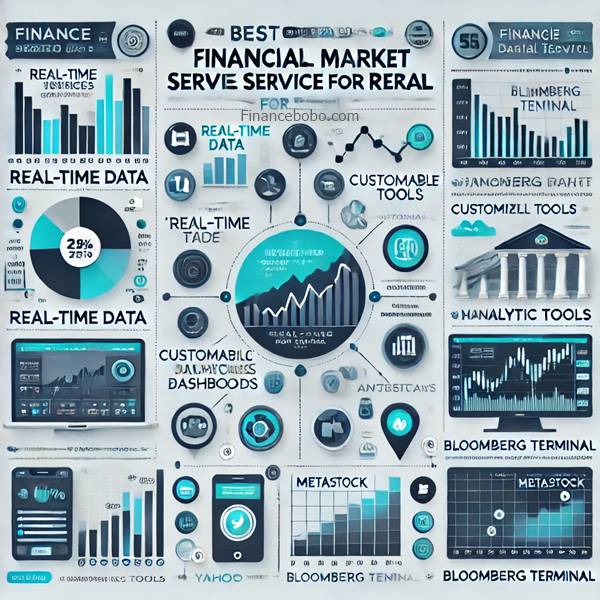![]()
How to Track Western Union Money Transfers: Complete Guide Using MTCN and Alternative Methods.
Western Union money transfers are among the most popular methods for sending and receiving funds worldwide. Whether it’s for paying bills, rent, or sending funds to loved ones, the service offers reliable and accessible transactions across the globe. One of the most critical aspects of using Western Union is the ability to track your transfer. This guide provides an in-depth look at various methods to monitor your transaction using the Money Transfer Control Number (MTCN) and other alternatives if you don’t have this tracking code.
Overview of Western Union Money Tracking
Western Union provides a unique system for tracking money transfers that helps both the sender and the recipient confirm a transaction’s status. When you initiate a transfer, you are given a Money Transfer Control Number (MTCN) — a 10-digit code used to monitor the transfer’s location and status. But even without the MTCN, Western Union has several options for tracking funds, including tracking by name, phone number, or by speaking with a Western Union agent.
Why Tracking Your Western Union Transfer Matters
Tracking a money transfer provides assurance that your funds are safely en route. With Western Union’s tracking system, you have peace of mind knowing where your funds are and when they’re available for pickup. This feature is especially useful when dealing with urgent transfers or in situations where the recipient is waiting for the funds to cover important expenses.
ALSO READ: How to Write an Effective Business Plan: Key Steps for Nigerian Entrepreneurs
Different Ways to Track Western Union Transfers
Here are four convenient methods for tracking your Western Union transaction:
- Tracking Online
- Tracking via Mobile App
- Tracking with an Agent
- Tracking through Phone Call
Let’s look at each method in detail.
1. How to Track a Western Union Transfer Online
Tracking your Western Union transfer online is one of the most convenient ways to monitor your transaction. Here’s how to track it using the MTCN:
Steps to Track Online with MTCN
- Go to the Western Union Tracking Page.
- Enter the MTCN in the designated box and click the ‘Continue’ button.
- Fill out any required personal information to verify your identity.
- Once logged in or registered, you’ll be able to see the details of your transaction, including its current status.
Advantages of Online Tracking
Online tracking provides a straightforward way to access transfer information at any time without needing assistance. It’s a quick and hassle-free way to know where your money is and when it will arrive.
2. How to Track a Western Union Transfer Through the Mobile App
Using the Western Union Mobile App is another convenient option for tracking your transfer. With the app, you can monitor your transaction status and find other helpful Western Union services.
Steps to Track via Mobile App
- Download the Western Union Mobile App from Google Play or the Apple App Store.
- Open the app and log in, or create an account if you haven’t already.
- Enter your MTCN in the provided field to view the status of your transaction.
Benefits of Using the Mobile App
The mobile app gives you access to tracking on the go. It’s user-friendly, allowing you to track transfers, send money, and locate nearby agents — all from your smartphone.
3. How to Track a Western Union Transfer Through an Agent
For those who prefer face-to-face assistance, visiting a Western Union agent is a viable option. An agent can help track your transaction and provide you with the latest details regarding your transfer.
Steps to Track Through an Agent
- Visit the Western Union website’s customer service page.
- Use the “Find Your Nearest Agent” tool by entering your location details (e.g., country, city, or ZIP code).
- Go to the selected agent’s location and provide the MTCN or sender’s details to track your transaction.
Benefits of Using an Agent
An agent provides personalized assistance, which can be helpful for those unfamiliar with online tracking tools. They can also help troubleshoot any issues you may have encountered with your transfer.
4. How to Track a Western Union Transfer Through a Phone Call
For those who prefer not to use the internet or a mobile app, Western Union offers phone-based tracking support.
Steps to Track by Phone
- Dial the Western Union customer service line at 1-800-325-6000.
- When connected, provide the representative with your MTCN or other identifying information (such as sender’s details).
Benefits of Phone Tracking
Using a phone call is ideal for people who need immediate assistance or those who cannot access the internet. Speaking directly to a representative can ensure that any issues are promptly addressed.
How to Track a Western Union Transfer Without an MTCN
If you’ve misplaced your MTCN, Western Union offers alternatives for tracking your transfer. It’s reassuring to know that you can still track your funds using other identification methods.
Steps to Track Without MTCN
- Log in to the Western Union Transfer Tracking Page.
- Click on the “Don’t Know the MTCN” option below the MTCN box, then hit ‘Continue.’
- Select whether you’re the sender or the receiver of the funds.
- Choose “Sender’s phone number” as the tracking option, then input the phone number associated with the transfer.
- Complete any additional details required, such as the sender’s name or country.
Benefits of Tracking Without MTCN
If you lose the MTCN, alternative tracking methods ensure that you can still keep tabs on your transaction. This flexibility helps prevent unnecessary delays or issues in locating funds.
Additional Methods for Tracking Without MTCN
Besides using the sender’s phone number, you may also be able to track your transfer using the sender’s full name. This option can be used by following the steps listed above, substituting the phone number with the sender’s name in the tracking form.
Summary of Western Union Tracking Options
In summary, Western Union offers multiple ways to track money transfers:
- Online Tracking: Enter your MTCN on the Western Union website.
- Mobile App Tracking: Use the Western Union app for tracking on the go.
- Agent Tracking: Visit a nearby Western Union agent for help.
- Phone Call Tracking: Call Western Union customer support for live assistance.
- Tracking Without MTCN: Use the sender’s phone number or name for alternative tracking.
READ ALSO: How To Buy PayPal Shares
Frequently Asked Questions (FAQs)
Can I track my Western Union transfer without the MTCN?
Yes, Western Union allows tracking through the sender’s phone number or name if the MTCN is unavailable.
How long does it take for a transfer to be available?
Transfers sent through Western Union are often available within minutes, but the exact timing may vary based on factors like the service option selected and the recipient’s location.
What should I do if I suspect fraud in my transfer?
If you have concerns about fraudulent activity, immediately contact Western Union’s customer service team to address the issue.
Western Union’s robust tracking system makes it easy for both senders and receivers to keep track of their money transfers. Using these tracking methods ensures that you’re always informed about the status of your funds, adding a layer of security and transparency to the transaction process.